
Where once Amazon only sold books, Lego manufactured wooden toys and Nintendo made playing cards; Dubber is now so much more than compliance voice recording.
Our AI-powered insights deliver a wealth of actionable information from meetings, customer calls, strategy sessions and sales pitches. We don’t just extract data, we understand the full context of conversations, to help you sell more, reduce costs, retain customers, and meet your compliance requirements.
To reflect this enhanced value, we’ve updated our logo and tagline. This is a small change, but it reflects a fundamental shift.
Imagine knowing what the customer complaints are, or the most discussed topics across your business, or how your staff are selling your products, or missing close opportunities, or not upselling additional products.
Picture having the ability to compare performance across teams and individuals, aligning real results with the metrics captured in their conversations creating a powerful foundation for targeted coaching and improved business outcomes.
That’s why leading global telecommunications companies, partners, resellers and wholesalers entrust us to delight their clients.
Our trusted insights are actionable, relevant and self-learning to automatically adjust to your business as new products are released or dynamics change.
Companies adopting AI early see 20–30% gains in efficiency and up to 50% higher revenue growth.* The organisations that have tapped into this potential are already seeing transformative results.
What doesn’t change? We’re still available out of the box, no setup, no fuss. Just implement and start improving your operations from day one. We are still laser focussed on delivering reliable performance and long-term growth for partners, customers, and investors.
So, what are you waiting for?
To see how Dubber’s powerful AI can unlock meaningful insights from every conversation, explore our website or reach out directly with any questions at contactus@dubber.net.
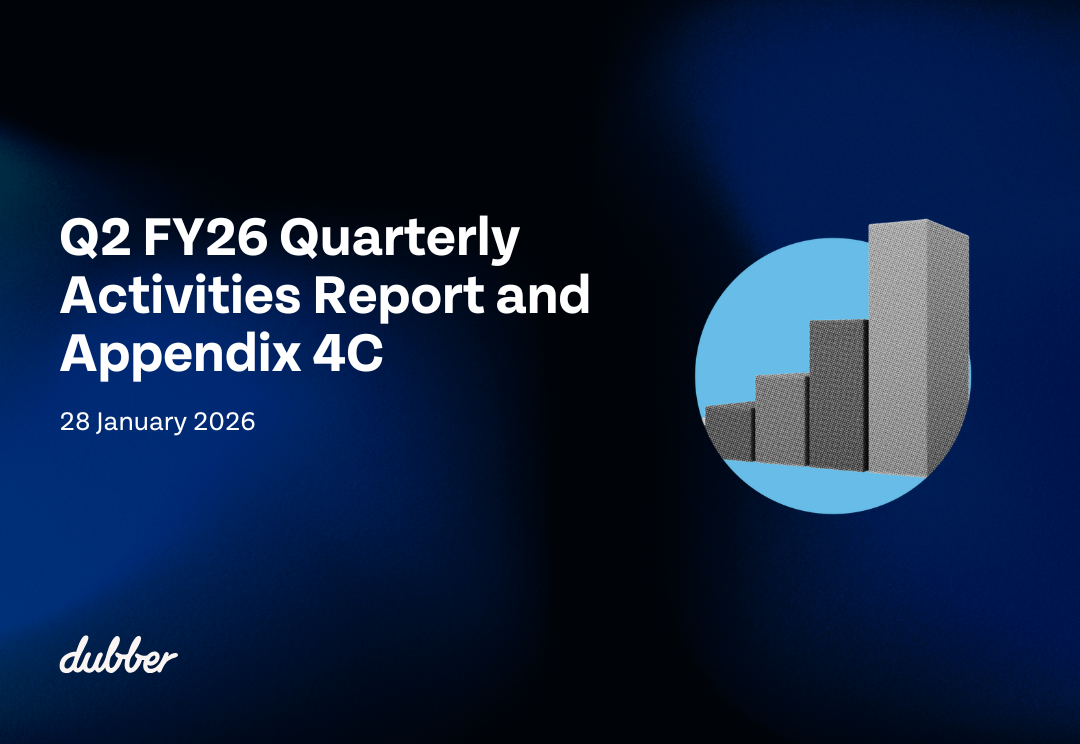
Melbourne, Australia: Dubber Corporation Limited (ASX:DUB) the leading conversation capture and intelligence platform for service providers and their customers globally, today released its Q2 FY26 quarterly report.
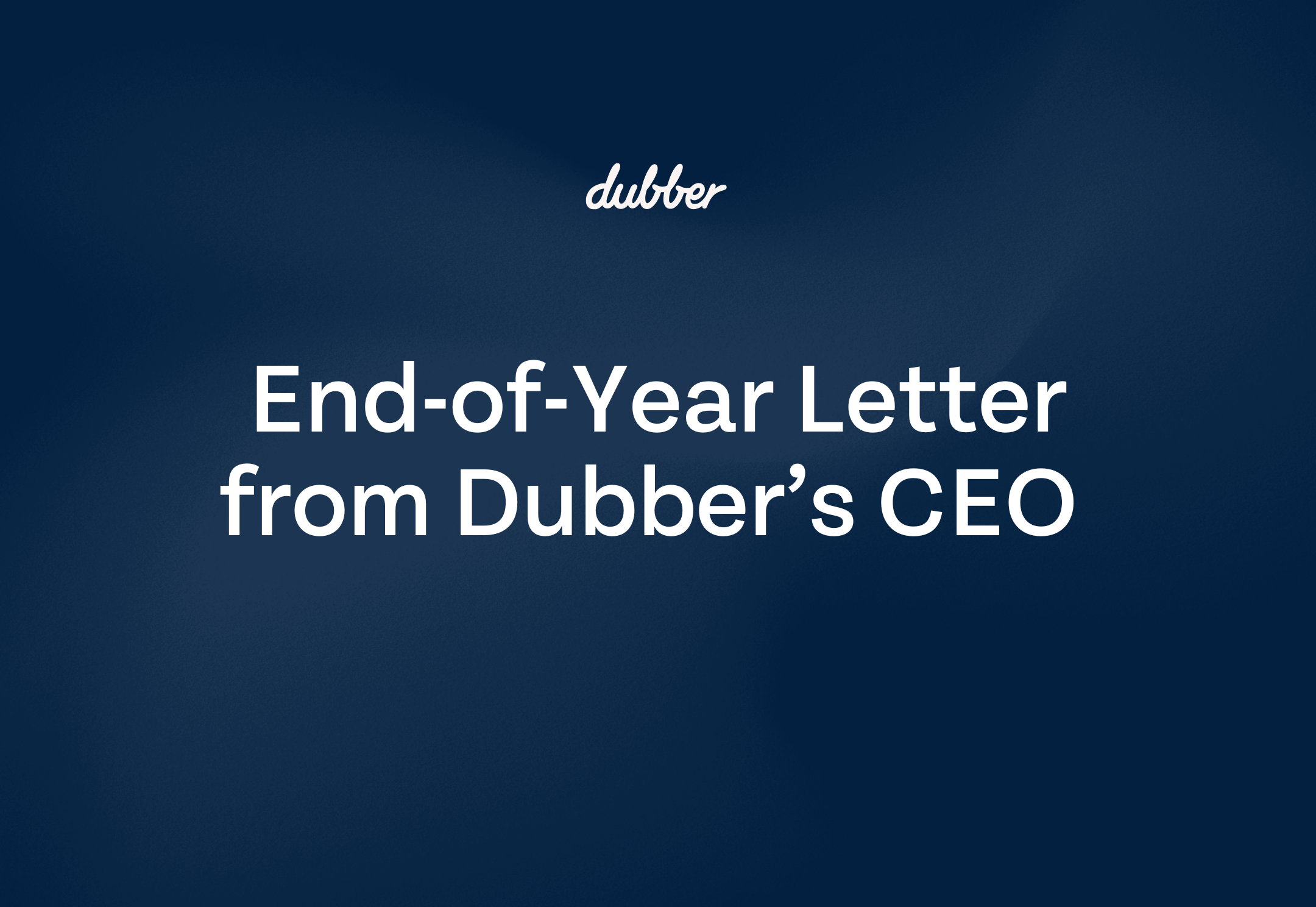
As we close out another year, I’ve been reflecting on 2025 and what has been a defining year for Dubber, one marked by transition, challenge, and significant progress.
Over the past twelve months, we’ve reshaped our leadership team and strengthened our governance so that Dubber is well positioned for the future and disciplined in how we get there. This year was a reminder of the importance of diversification, resilience, and the strategic focus we’ve been putting in place for sustainable, long-term growth and value.
The global team has consistently delivered results. We returned a year-on-year revenue growth of 9% and reached operating cashflow breakeven in June. We also expanded our partner ecosystem, reflecting continued momentum and market confidence. As we close out the year, Dubber remains in a strong financial position, giving us the flexibility to keep investing in what matters most. These investments, along with the significant work put into our advanced AI capabilities are already beginning to show early returns, with customers starting to see Dubber not just as a compliance provider, but as a platform for intelligence, insight, and operational advantage.
For FY26, Dubber’s priorities are clear. We’ll focus our go-to-market efforts on industries we can make the most impact. We will deepen the value we deliver to our partners, helping them sell more effectively. We will continue to evolve our products, deploy our new recorder technology, grow AI-driven sales, and maintain the drive for business productivity and cost efficiency.
More than any strategic initiative, what gives me confidence is the people behind them. Our team has shown professionalism. Our investors and partners have shown patience. And our customers continue to place their trust in us as we help them turn communication into powerful intelligence. Thank you to every employee, partner, shareholder, and supporter for standing with us through a year of transformation. We step into 2026 with renewed purpose, a stronger foundation, and a shared determination to deliver even more meaningful outcomes.
Wishing you and your loved ones a safe, restful, and happy festive season, and an exciting year ahead!
Matthew Bellizia
Chief Executive Officer
![]()

We’re pleased to share that Dubber has officially renewed both our ISO 27001 and ISO 22301 certifications. These globally recognized certifications reinforce our commitment to maintaining the highest standards for security across our platform.
For our users, these certifications provide confidence that the services they rely on are safeguarded by independently verified processes. They ensure that their data remains secure while allowing Dubber to continue to deliver reliable, advanced voice recording and intelligence services.
ISO 27001 (Information Security) Certification
We successfully retained our ongoing ISO 27001 certification, demonstrating our commitment to continuous improvement and robust security practices.
ISO 22301 (Business Continuity and Resilience) Certification
We have also formally achieved ISO 22301 certification, which has strengthened our Trust Portfolio, and independently validates that our business continuity and resilience practices meet globally recognized standards.
These certifications reflect our ongoing commitment to building trust, security, and resilience across the entire organization. They highlight the extensive internal work and the rigorous external assessments we have passed to help us protect our customers, support our teams, and continue innovating. Thanks to the Dubber team and staff for their contributions and support in achieving this milestone.
With strong data privacy and security practices, we are ensuring that our systems, processes, and controls operate at a globally recognized level of excellence. To learn more about our policies, compliance, and certifications, visit our Trust Centre: https://trust.dubber.net/.

We are pleased to share that Dubber’s unified call recording solution for Microsoft Teams has once again achieved Microsoft 365 Certification!
This renewed certification reflects the deep integration of our voice recording and intelligence platform across the Microsoft ecosystem, showing to customers that our solution meets Microsoft’s high standards, while bringing enterprise-grade compliance, security, and high-performing recording to every call.
This Microsoft 365 Certification adds another layer of trust and transparency to Dubber’s communication technology platform. As part of the ongoing certification, a comprehensive, evidence-based audit confirms that Dubber continues to meet Microsoft’s stringent security, privacy, and compliance practices. It shows that our solution has been thoroughly tested and verified to work seamlessly and securely within the Teams environment, giving users peace of mind when capturing and retaining their critical business conversations. We are providing organizations using Dubber’s compliance call recording services in Microsoft Teams with the confidence that our application meets the requirements for third-party integration across the Microsoft 365 suite.
What This Means for Dubber Users:
Trust and Confidence: You’re using a solution tested by Microsoft.
Security First: Our platform meets Microsoft’s strict security, privacy, and compliance standards.
Easy Integration: Effortless deployment and performance across your Microsoft 365 and Teams environments.
Future-Proof Compliance: Stay ahead of global regulatory and business recording requirements.
This certification reflects our continual commitment to delivering compliant, secure, best-in-class, recording solutions to create smarter, future-ready experiences across the world’s most widely used communication platforms.
For more information on Dubber’s Trust & Security posture, visit our Trust Centre: https://trust.dubber.net/
For information about Microsoft’s certification process, visit: Microsoft Teams Compliance Recording Documentation. Or to learn how Dubber can support your business, email us at contactus@dubber.net.

As part of Bytes’ Azure Marketplace expansion, Dubber is proud to join the Bytes Marketplace Hub as a flagship vendor. This partnership enables Bytes resellers to deliver advanced compliance, productivity, and customer experience capabilities to their clients, powered by Dubber’s AI-driven voice recording and intelligence solution.
Key Benefits for Customers:
Compliance & Security
- Dubber provides secure, compliant call and video recording across platforms like Microsoft Teams, Zoom, and Webex.
- Certified for major standards (GDPR, HIPAA, PCI DSS, MiFID II), making it ideal for regulated industries such as finance, healthcare, and government.
AI-Powered Insights
- Transforms conversations into actionable intelligence using patented AI (Dubber Moments).
- Features include sentiment analysis, topic detection, and trend monitoring to improve decision-making and customer experience.
Enhanced Customer Experience
- Enables personalisation at scale by analysing real customer interactions.
- Helps identify pain points and preferences, leading to faster resolutions and improved satisfaction.
Productivity & Sales Performance
- Tracks sales conversations, highlights missed opportunities, and identifies successful behaviours.
- Supports coaching and training with real-time insights, boosting conversion rates and revenue.
Employee Well-being & ESG
- Detects abusive or harmful language in real time, helping HR teams protect staff and maintain a safe work environment.
- Aligns with ESG goals by promoting respectful interactions.
Scalability & Flexibility
- Native cloud architecture offers unlimited scalability, rapid deployment, and no hardware requirements.
- SaaS pricing model with pay-as-you-go options for businesses of all sizes.
Integration & Ease of Use
- Seamlessly integrates with major UC platforms and CRMs.
- Available through Azure Marketplace, simplifying procurement for customers
“Our partnership with Dubber reinforces our commitment to bringing innovative solutions to our customer,” said Nathan Miller, Microsoft Program Manager at Bytes. “By combining Dubber’s industry-leading technology with our Microsoft expertise, we’re unlocking new opportunities for partners to drive value and growth.”
Giles Wake, VP Sales, EMEA at Dubber, added:
“We are thrilled to partner with Bytes, a renowned leader in the Microsoft ecosystem. By combining our AI-driven voice intelligence solutions with Bytes’ extensive channel expertise, we are empowering resellers to unlock new levels of compliance, productivity, and customer satisfaction. This partnership is a testament to our commitment to driving innovation and growth within the reseller community, and we look forward to the incredible opportunities it will bring.”
Together, Dubber and Bytes are helping partners deliver intelligent, value-driven solutions that transform how customers capture and use voice data.
For more information, see the full announcement or reach out at contactus@dubber.net
About Bytes
Bytes is a leading provider of cloud solutions, helping organisations unlock the full potential of digital transformation through innovative technology and expert support.
About Dubber
Dubber is a global leader in conversation intelligence and unified call recording, offering innovative, cloud-native solutions that transform voice data into actionable insights. Over the years Dubber has expanded its reach through partnerships with major communication service providers and enterprises worldwide. Its proprietary AI-driven platform captures, stores, and analyses conversations, delivering unparalleled value through enhanced compliance, customer experience, and business intelligence. Today, Dubber continues to innovate, empowering organisations to unlock the potential of their voice data and drive transformative outcomes across industries.
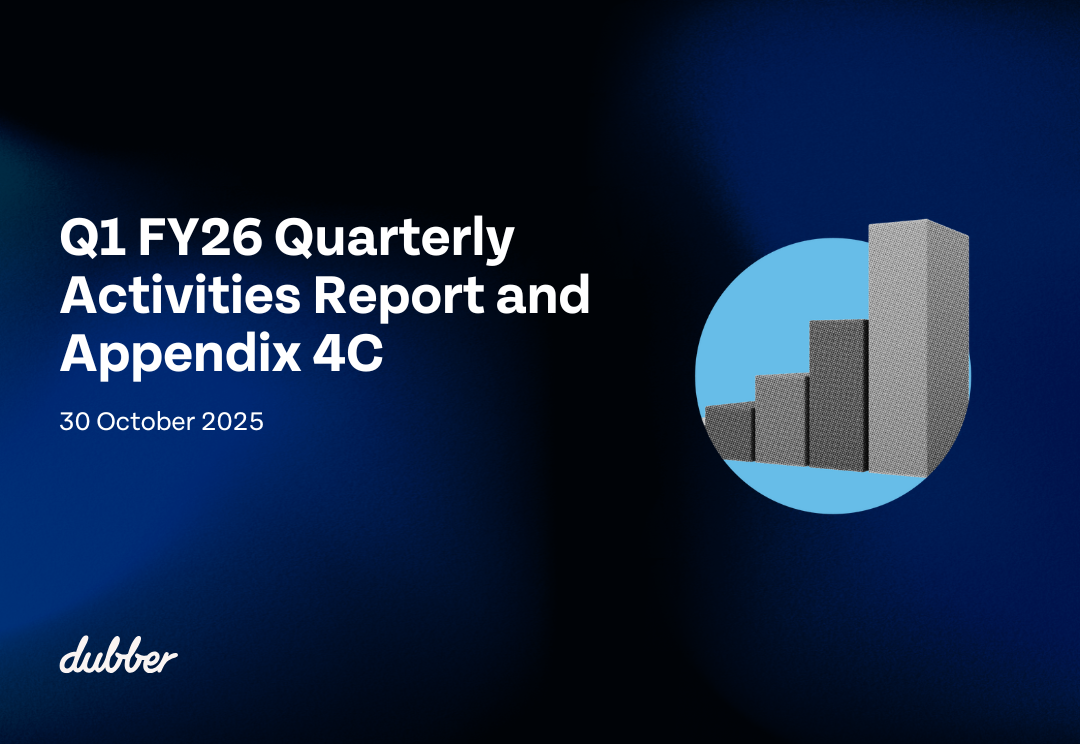
Melbourne, Australia: Dubber Corporation Limited (ASX:DUB) the leading conversation capture and intelligence platform for service providers and their customers globally, today released its Q1 FY26 quarterly report.
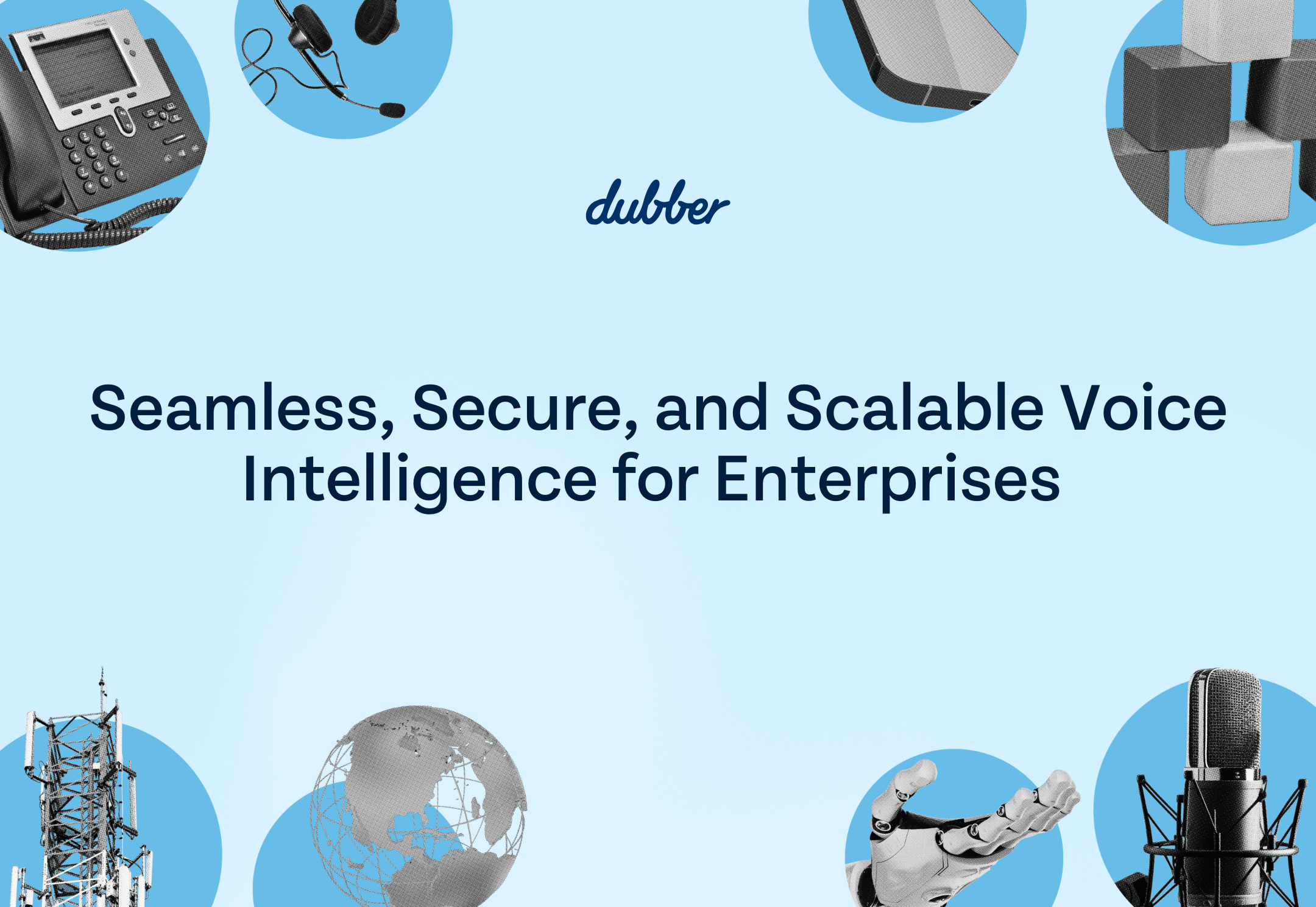
The Dubber Team has been busy attending partner events, and the same feedback is coming from across our global teams: enterprises are ready to find the value in their business conversations.
Across financial services, retail, healthcare, insurance, and other key industries, leaders are asking how they can capture, understand, and act on the interactions that drive their business. Many enterprises may see voice recording for compliance or record-keeping, but they’re now discovering that Dubber adds this and more. We transform voice data into actionable intelligence that is rich with insights about customers, performance, and opportunity.
Sales leaders can refine selling strategies and coach teams from top performing calls. Customer service and contact centres can identify opportunities or patterns before they escalate. Risk and compliance teams can trust that every conversation is secure and easily accessible for audits. Product and marketing teams can gain direct feedback from customer interactions for more efficient innovation and stronger messaging.
Dubber integrates natively with leading communication and collaboration platforms enterprises already use, such as Microsoft Teams, Cisco platforms and Zoom, delivering enterprise-grade intelligence without adding complexity or hardware. Our flexible deployments and deep integrations make it easy to embed conversation intelligence into existing workflows without disruption. The simplicity and scalability of Dubber is why our current enterprise customers trust us to record and analyse their conversations, turning them into valuable business intelligence. This intelligence is strengthening customer engagement, team performance, dispute resolution, compliance, and so much more.
We have been having great conversations with enterprise teams exploring how Dubber provides clear and immediate value across a range of markets. Enterprises are seeing how we help organisations improve customer experiences and give leaders the data they need to make strategic, growth-focused decisions.
To learn more or for information on industry-specific benefits and outcomes, email us at contactus@dubber.net

PHOENIX, ARIZONA / ACCESS Newswire / October 21, 2025 / Crexendo®, Inc. (NASDAQ:CXDO), an award-winning software technology company that is a premier provider of cloud communication platform software and unified communication as a service (UCaaS) offerings, including voice, video, contact center, and managed IT services tailored to businesses of all sizes, today announced that the company has added Dubber, a leading provider of multi-channel compliant voice recording and powerful AI insight solutions, as an Integration Partner into Crexendo’s NetSapiens Platform ecosystem .
Crexendo’s partnership with Dubber enables Crexendo platform licensees to offer secure, compliant call recording with Dubber’s own AI-powered solutions to their customers, unlocking additional revenue opportunities. Adding Dubber’s multi-channel voice recording and advanced conversation AI technology into the Crexendo platform allows end users to capture conversations across mobile, voice, messaging, and video all in one location for seamless access, analysis, and regulatory compliance across any industry. Dubber’s AI-powered conversation intelligence transforms every captured interaction into actionable insights that not only streamline business processes and surface key customer issues, but also deliver measurable improvements in customer experience, retention, and revenue growth.
“I’m thrilled about our partnership with Dubber, and the innovations in our platform to come as a result.” said Jeff Korn, Chairman and CEO of Crexendo. “The Crexendo platform is continually evolving with the integration of the latest cloud communications technology. With Dubber’s advanced solutions integrated with the NetSapiens Platform, our licensees gain access to a suite of conversation capture and analysis tools they can offer their customers to increase revenue. The addition of secure, compliant call recording and AI-driven data insights brings real business value to our customer base of over 6 million end users globally. Incorporating new innovations like these into our platform continues to rapidly increase AI adoption by businesses of all sizes.”
Matthew Bellizia CEO and Managing Director of Dubber says, “Crexendo customers will now have access to not only our compliant call recording but also to a wide range of AI-powered products that drive immediate business outcomes, from helping sales teams identify areas for improvement, to driving customer retention by addressing key complaints, and all while supporting a compliant HR environment. We are excited by the partnership and working closely together with Crexendo to achieve mutual success for our businesses and end user customers”.
Crexendo will share additional information on the Dubber partnership and the EVP Program at their annual User Group Meeting (UGM), taking place in Miami in late October, where the industry’s leading service providers and technology partners come together to shape the future of cloud communications.
Through the Crexendo EVP Ecosystem, service providers gain access to industry-leading partners who drive innovation and reinforce flexibility, reliability, and growth. By uniting solutions that complement Crexendo’s portfolio, the program empowers providers to deliver greater customer value while accelerating success in competitive markets. With every addition to the EVP Ecosystem, Crexendo continues to raise the standard for innovation and provider choice.
About Crexendo
Crexendo, Inc. is an award-winning software technology company that is a premier provider of cloud communication platform and services, video collaboration and managed IT services tailored to businesses of all sizes. Our solutions currently support over six million end users globally, through our extensive global network of over 235 cloud communication platform software subscribers and our direct retail offering. For more information, please visit www.crexendo.com.
About Dubber
Dubber is a global leader in conversation intelligence and unified call recording, offering innovative, cloud-native solutions that transform voice data into actionable insights. Over the years Dubber has expanded its reach through partnerships with major communication service providers and enterprises worldwide. Its proprietary AI-driven platform captures, stores, and analyses conversations, delivering unparalleled value through enhanced compliance, customer experience, and business intelligence. Today, Dubber continues to innovate, empowering organisations to unlock the potential of their voice data and drive transformative outcomes across industries.
SOURCE: Crexendo, Inc.
For questions about this partnership, email contactus@dubber.net.

Microsoft has taken another major step in modernizing how organizations engage with customers by bringing together communications and contact center capabilities in a more unified, scalable way.
With the announcement of Teams Phone extensibility for Dynamics 365 Contact Center, businesses can now deliver seamless, high-quality customer experiences using the same platform they rely on internally.
Traditionally, contact centers (CCaaS) and internal business communications (UCaaS) have been kept separate, powered by different technologies and managed by different teams. This could mean inefficiencies, extra infrastructure, integration issues, and missed opportunities to capture voice insights across conversations. With Microsoft’s latest announcement, the entire organization, from back office to frontline representatives, can operate on a single, unified, and cloud-native platform.
What This Means for Dubber, Our Partners, and Customers
We’ve always believed that every conversation holds hidden value and now, with the convergence of UCaaS and CCaaS inside Microsoft’s ecosystem, it becomes even more accessible. As a trusted Microsoft partner and leading platform for voice intelligence, we’re positioned to help customers find that value across every part of their business, with smarter compliance, seamless user experiences, and powerful insights from every conversation.
With Teams Phone extensibility for Dynamics 365 Contact Center now available, businesses can use Dubber to record and analyse conversations from both contact center agents and internal Teams users. It’s fully compliant, works natively with Microsoft Teams, and supports all telephony models including Calling Plans, Direct Routing and Operator Connect.
Additionally, Dubber is immediately available in the Microsoft Commercial Marketplace, making it easier than ever to deploy and scale our solution. Customers can also leverage their Microsoft Azure Consumption Commitment (MACC) to purchase Dubber licenses, simplifying procurement and maximising the value of their existing Microsoft investments for advanced voice intelligence.
To learn more or for any questions, email us at contactus@dubber.net.
Read the full article from Microsoft: https://www.microsoft.com/en-us/dynamics-365/blog/it-professional/2025/09/03/teams-phone-extensibility-for-dynamics-365-contact-center-generally-available/
